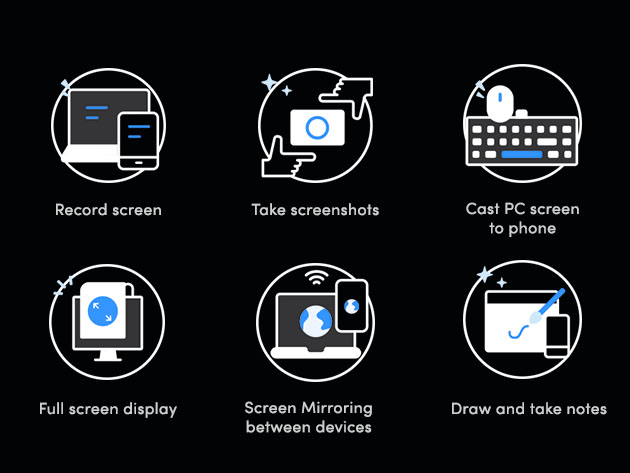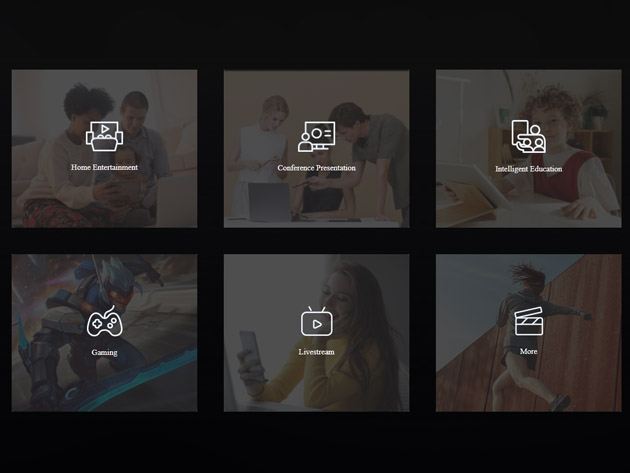ApowerMirror is a wireless screen mirroring app that can be used to cast phone to PC, Mac, Smart TV (TV box), and other mobile devices like tablets in high quality. It allows you to connect and mirror your phone to PC via USB or WiFi, and you can remotely control the phone from PC or Mac using your mouse and keyboard. Enjoy smart life on a bigger screen, in real-time.
Mirror Phone to PC with Audio
- Cast & share phone screens to PC via USB or WiFi
- Freely stream videos, display apps, share meeting contents, or play mobile games from PC or Mac in full-screen mode
- Cast & stream audio from phone to PC or Mac while screen mirroring
Cast Phone to TV
- Enjoy videos & other screen activities on a bigger TV screen
- Supports TVs like Sony TV, LG TV, Philips TV, Sharp TV, Hisense TV, Xiaomi MI TV, & other TVs running Android OS
- Cast phones by auto-detection, PIN code, or QR code. Once connected, you can also use ApowerMirror as a remote control
Control Phone from PC/Mac
- Take full control of the screen with your mouse & keyboard
- Share PPT to your colleagues, enjoy movies on a bigger screen or play phone games such as Mobile Legends, PUBG Mobile, Fortnite, Minecraft, & other games on the computer
Record & Capture Phone Screen
- Use ApowerMirror as a screen recorder as it enables you to record all the activities on your phone screen seamlessly while screen mirroring
- Take a screenshot with one click anytime you want during screen mirroring
Reviews
-
4.5/5 stars on Google Play Store:
★ ★ ★ ★
★ ★
-
4.4/5 stars on Capterra:
★ ★ ★ ★
★ ★
8.0/10 stars on Digital Trends:
★ ★ ★ ★ ★ ★ ★ ★
★ ★ ★